Monday, December 17, 2007
Thing 23 - The End
It has been really interesting to finally find out what all the fuss is about and to use the tools and think about how they can be applied in a library setting. I particularly liked the Generators and Flickr Mashups - I can see a big use for those in producing displays. Del.icio.us and Wikis will be useful to share knowledge for both staff and customers but the thing I liked best and use the most at the moment are RSS feeds.
The only negative has been the time needed to explore some of the Things. But the positives of understanding the terminology and their application far outweighs this, I would definitely do another discovery program like this if it was offered. Thanks everyone.
Sunday, December 16, 2007
Thing 22 - audiobooks
Things 20 & 21 - YouTube & Podcasts
The above sentiments are pretty much the same for podcasts. I know that there are jewels out there but it takes time to find them. I found the podcast directories very confusing and hard to navigate. And when it comes to podcasts of presentations that I know will be interesting I'd much prefer to read them, particularly if they are quite long. I'm not sure I understand why you would want to have them as an RSS feed, they don't seem to be an ongoing sort of thing but appear for a very short time on a particular topic. Anyway not my favourite Tools.
Thursday, December 13, 2007
Thing 19 - Web 2.0 Awards
Wednesday, December 12, 2007
Thing 18 - Zoho Writer
This is an experiment with Zoho Writer - what is it good for, can I actually add a comment but how will I read it? Try click. Yes!
Will the formatting transfer to other applications, like my blog? What if I change the font and colour and size? (There isn't a lot of choice of fonts) How to I get it over there? And really when it comes down to it how much different is it to Word and copying and pasting. Actually I'm not sure you can do that with a blog. I'll find out.
This is a test to see if I can cut and past from Word to my blog. I will change the font and the colour and the size and see if the formatting comes too– that is if it comes at all.
OK - that was interesting. Most of the formatting stayed with the Zoho test - the comment didn't come. The words came over from Word but none of the formatting.
Even more interesting and somewhat annoying is the fact that in my edit screen for the blog I can see the formatting from Zoho but when it is posted most of if changes. In edit I can see that the word 'size' is much bigger than the surrounding words, but when I publish it it is the same. Seems to defeat the purpose somewhat of having applications that "talk" to each other when the message gets garbled.
Thing 17 - add a wiki entry
Thing 16 - Wikis
Wednesday, December 5, 2007
Things 14 & 15
I thought the article Into a New World of Librarianship by Michael Stephens http://www.oclc.org/nextspace/002/3.htm had a lot of sensible advice in it. Particularly the paragraphs on controlling 'technolust' and the need to understand 'content'.
There have certainly been a lot of words written about web 2.0 and it potential in libraries and I am going to add a few more with particular reference to public libraries. It worries me that Web 2.0 is seen as a way of enticing the 'digital natives' into a library when normally they wouldn't go near one - I think that the sorts of social networking that these potential customers like to use will have no effect on their library usage. Sitting at a computer trawling Facebook or YouTube or Flickr can be done anywhere and unless the library is going to spend big money on a lot of computers, thereby alienating lots of other users of the library, it is not going to attract the 'natives' with these tools (and shouldn't, I think). If we can think of ways to attract customers to use the space available in libraries for actual social networking perhaps initially via blogs or wikis which then lead to meetings of different groups that is innovative. If we just want a lot of extra computer users we might as well be an internet cafe. However there are loads of really good applications that can be used in a library situation to make life easier and more fun for staff and customers alike. Things like Mashups for displays, Wikis for communication, Rollyo and del.icio.us to help staff find relevant information fast and VUFind http://www.vufind.org/ to add value to the catalogue. To finish this rant I will quote Michael Stephens 'This librarian does not buy technology for the sake of technology. “Techno-worship” does not exist here. Without a firm foundation in the mission and goals of the institution, new technologies are not implemented for the sake of coolness and status. Technology is put to the test....'
Monday, December 3, 2007
Thing 13 - revisited
Sunday, December 2, 2007
Thing 13 - del.icio.us
If any other Canberra 2.0 bloggers can tell me of a wonderful use for it I will be happy to hear it.
Wednesday, November 28, 2007
Thing 12 - Rollyo
On Tuesday I went to the 'Web 2.0 and its potential for the library community' seminar at the National Library. There were a lot of interesting and knowledgeable presenters and a vast amount of new information to think about and consider.
Sunday, November 25, 2007
Play - Thing 10 & LibraryThing - Thing 11
Australie 澳洲,澳大利亚 - prononciation (PinYin) : ào zhōu ào dà lì yà
I have also 'discovered' LibraryThing. I've catalogued some books and am still thinking about all the uses of the site. I'm not quite ready to open up my library to public view.
Monday, November 19, 2007
Things 8&9 - RSS Feeds
I can see that they are a useful tool for busy librarians and customers. With time on the internet at a premium, a service like Bloglines is an excellent way of getting lots of information in the shortest possible time.
The tools that allow you to search for feeds on specific subjects are useful (Feedster is still offline) particularly if you are after a group of feeds in one subject area but it is more fun to find feeds randomly.
Tuesday, November 13, 2007
Thing 7 - Technology
I worked out that someone had posted a comment to my blog - thank-you. Now I have to work out how to post a comment of my own.
That is another thing about technology - it constantly forces you to learn. This is sometimes a good thing and sometimes a bad thing. I am having fun learning about Web 2.0 but it can be very frustrating when I want to watch a DVD and I have to use 4 remotes to do so.
Thing 6
But.... I should be doing things in order so here is a post about Thing 6 - Exploring Flickr. As I said before great fun but very time consuming. I liked the idea of the photo mosaic but found it to be soooo slooooow. Mapr I thought might be useful if you liked scrapbooking/making lovely photo albums etc. I really wanted to have a look at Spell with Flickr but like a lot of things on the Web it doesn't appear to be online anymore - or at least I couldn't find it despite some quite extensive searching. I though the heading on the blog looked great and I was hoping to have some fun with it. Oh well never mind - on to the next Thing.
Tuesday, November 6, 2007
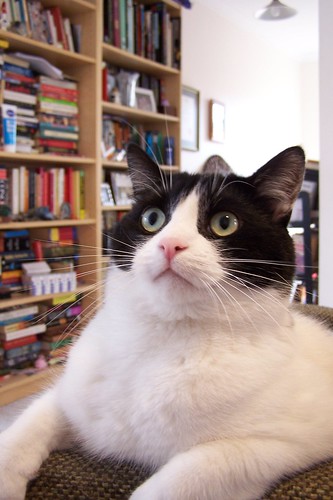 Exploring Flickr
Exploring FlickrThis is an amazing site - a mind boggling number of photos are being uploaded every second, thousands and thousands of them.
You could spend hours looking at just a fraction of the images - an enormous waste of time. But on the other hand it looks like a really useful way to sort and organise your own photos.
How could I choose just one photo to put on my blog. In the end I chose one that has a slender library connection and a cat who looks very similar to mine. Hopefully this will inspire me to upload my own pictures.
http://www.flickr.com/photos/whooz_queen/57469110/
Sunday, November 4, 2007
Welcome to my first ever blog posting. Setting up was more complicated and time consuming than I expected but by utilising Habits 2 & 3 I have moved a bit closer to understanding the process. Habit 4 is the hardest for me to stick to, I'm much happier with Habit 71/2.
I'm looking forward to adding extra bits and pieces to this blog as I continue my journey.
Explorer